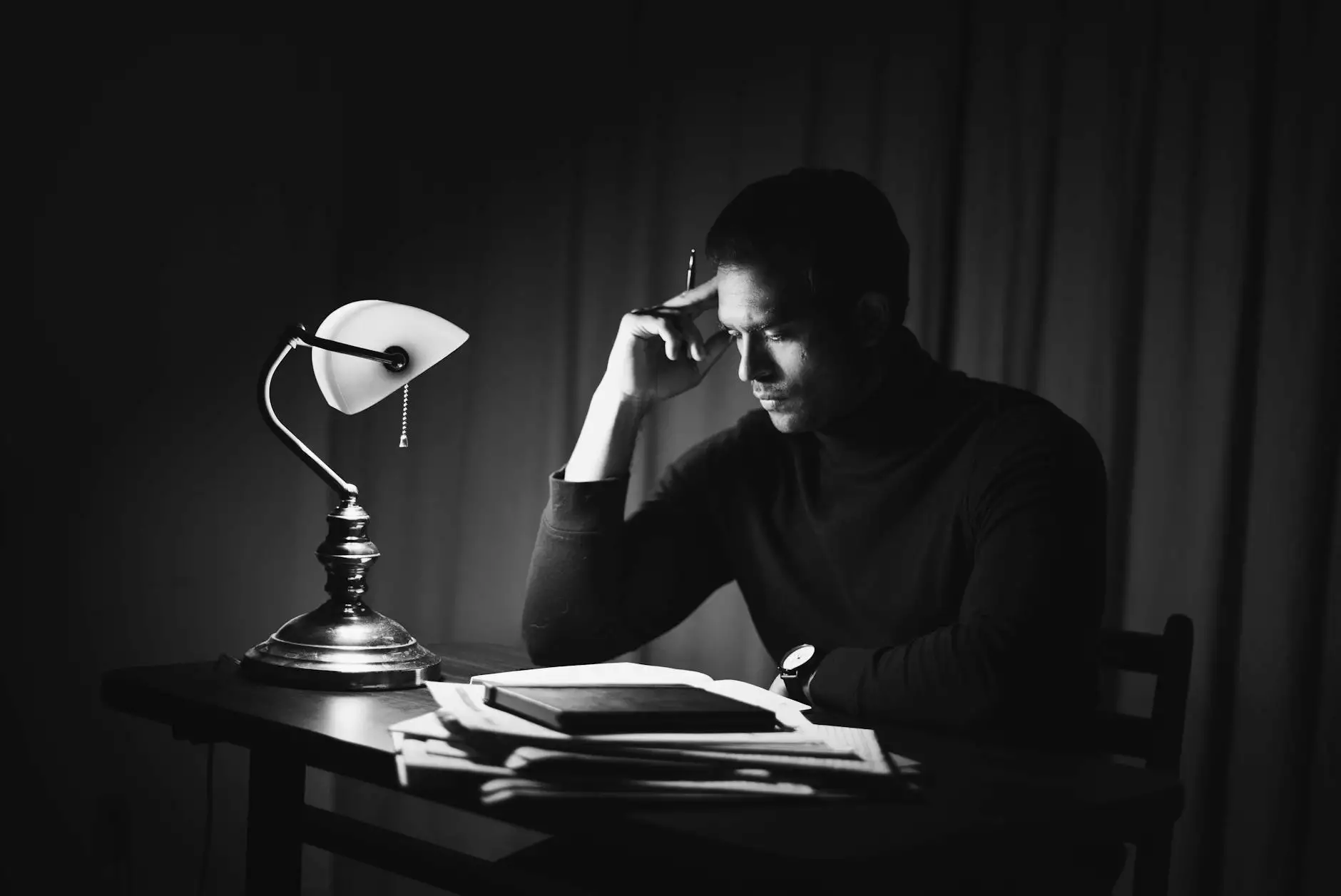How to Run PC Games on Android: A Comprehensive Guide

In today's fast-paced world, the demand for gaming has risen exponentially, with many gamers seeking to play their favorite PC games on Android devices. This article will explore the various methods to accomplish this and provide valuable tips for ensuring a smooth gaming experience. Let’s dive into the world of mobile gaming!
Understanding the Concept of Running PC Games on Android
Before we delve into how to run PC games on Android, it’s essential to understand what this entails. Playing PC games on an Android device typically requires either:
- Cloud gaming services
- Game streaming from a PC
- Android emulators that mimic the PC environment
1. Utilizing Cloud Gaming Services
Cloud gaming allows players to stream games directly from powerful servers. This means that you don’t need an expensive hardware setup; all processing is done remotely. Here are some popular cloud gaming options:
1.1. NVIDIA GeForce NOW
NVIDIA GeForce NOW lets you play your PC games on any mobile device, including Android, provided you have a stable internet connection. With this service, you can access games purchased from platforms like Steam or Epic Games.
1.2. Xbox Cloud Gaming (formerly Project xCloud)
Part of Xbox Game Pass Ultimate, Xbox Cloud Gaming lets you play a wide variety of Xbox and PC games on your Android device. Just download the Game Pass app, and you’re ready to go!
1.3. PlayStation Remote Play
For those who own a PlayStation console, the PlayStation Remote Play app allows you to stream games from your console to your Android device. Just ensure that your PlayStation is set up for remote play, and you can enjoy your favorite titles on the go.
2. Streaming from Your PC to Android
If you own a powerful gaming PC and want to play on your Android device, streaming from your computer is a viable option. Here’s how to do it:
2.1. Steam Link
Steam Link is a free app that allows you to play your Steam games on your Android device via Wi-Fi. The process is simple:
- Download the Steam Link app on your Android device.
- Ensure your gaming PC and Android device are connected to the same network.
- Open Steam on your PC and launch the Steam Link app.
- Pair your controller, and you are ready to play!
2.2. Parsec
Parsec is another application that allows you to stream your PC games to your Android device. It offers low latency and high performance, making it ideal for competitive gaming environments.
3. Emulators for Running PC Games on Android
When considering how to run PC games on Android, emulators come into play. While traditional emulators are primarily used for console emulation, certain software can mimic PC environments:
3.1. DOSBox
DOSBox is a popular emulator that allows you to run classic DOS games on Android. It’s lightweight and functions well on a variety of devices.
3.2. Wine
Wine lets you run Windows applications on Android devices. While it might not work perfectly with all games, it’s a good option for older titles and certain lightweight applications.
4. Performance Optimization Tips
To enhance your experience while trying to run PC games on Android, consider these performance optimization tips:
- Stable Internet Connection: Always ensure you have a robust and stable Wi-Fi connection to minimize lag during streaming.
- Close Background Applications: Free up resources on your Android device by closing unnecessary background applications.
- Use a Game Controller: For better control and gameplay, use an external game controller compatible with your Android device.
- Adjust Graphics Settings: When using streaming services or emulators, adjust the graphics settings for optimal performance.
5. Legal Considerations and Game Availability
While it’s easy to transition to playing PC games on Android, it’s crucial to consider the legal aspects:
5.1. Game Licenses
Ensure you own the rights to any game you wish to play. Cloud gaming services usually require you to have purchased the game from their respective platforms.
5.2. Emulator Legality
The legality of emulators varies by region and the games you intend to run. Always check local laws regarding emulation and ROM usage.
6. Conclusion
In conclusion, the ability to run PC games on Android has revolutionized gaming on the go. By utilizing cloud gaming services, streaming applications, or emulators, you can enjoy an extensive library of games right from your smartphone or tablet. With the appropriate tools and a stable internet connection, your gaming experience can be seamless and enjoyable.
Remember to always consider the legal aspects of your gaming habits. With this comprehensive guide, you have everything you need to get started on playing your favorite PC games on your Android device. Happy gaming!